Sid Meier's Railroads!
Posted by Ben | Posted on 13:28
Yahoo!!!!!!
My Dad put an AWESOME game on the computer two days ago and I thought I should tell you about it. First, some pics:



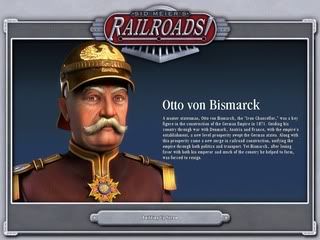
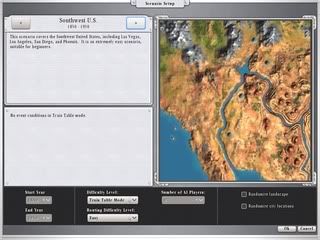
This game is super COOL and I think you should get it. Price: $39.99 (wow). Yes, OK, it's loads,
but its worth it.
I'll give you some intructions:
On the main menu, click "Single Player". Then Choose you place, and click "OK" at the bottom right corner. Then wait for it to load. After that, a screen will come up with the starting point. Select "Track" in the bottom left corner and click on one end of the bit of track that is already there. Then move the mouse to where you want the track to go to. When you have done that, click, and the track will be placed. Oh, yeah, and press - and = to change the height of the track piece.
BUILDING STATIONS
When you get to a village, town, city or metropolis, use the right mouse button and then select "Build Depot". Click near the village, town, etc. to build a depot. Recomendations: a depot for a village, a station for a town, a terminal for a city, and a terminal with a bridge for a metropolis (See "UPGRADES").
UPGRADES
To upgade a depot, click on the depot and click the picture that looks like an arrow pointing upwards (in the box that pops up). When you have done that, select what upgrade you want. To make a bridge, select "Double Track" which is under "Track". Then make a double track. Make sure it goes past the depot.
TRAINS
To get a train, click the picture of a train. Then it will come up with a map. This map is the map of the place you are in. If you have more than one depot, you can see where they are on the map. Smaller circles are the industries. in the top right corner, theres a picture of a train. Click "Change" and then use the arrow keys to select. Press "Enter" on the keyboard to select the train you want. Now, to make the train go onto the map, select two or more dots. Then a box pops up and now all you have to do is select what cars you want! Then click "Close" and choose the priority. Done? Click "OK"!
Thats all the info. Hope you like it!



Comments (0)
Post a Comment